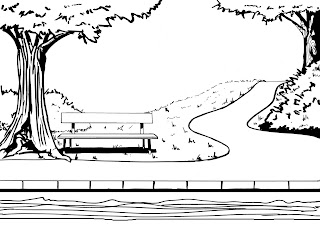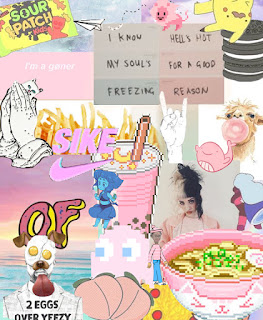If you've viewed my page a few times, you might've noticed a trend in my color palette. But this is a picture I chose, yes, because it fits my blue-pink-purple aesthetic. It was supposed to portray a post-impressionist vibe, but I don't think that technique is in forte yet. But I used the eyedropper tool to get close to the color, and toned the defined colors down to fit my pastel aesthetic. I then drew little worm little looking things in the sky and water to loosely give off a loose post-impressionism feel to the piece. I duplicated the sky layer to put in the water's reflection, and used a thin smudge tool on 100% to make the water look reflective.
Here's the original picture my piece was based off.